The question of whether iPhones have built-in 3D scanning capabilities is one that often arises among tech enthusiasts, diseñadores, and everyday users curious about leveraging their smartphones for advanced tasks. While iPhones do not come with a dedicated "3D scanner" app or hardware in the traditional sense, they do offer powerful features that enable 3D scanning-like functionality through a combination of hardware and software. This article explores the tools available on iPhones for 3D scanning, their limitations, and alternatives for users seeking professional-grade results.
How iPhones Enable 3D Scanning
1. LiDAR Scanner (iPhone 12 Pro and Later Models)
Starting with the iPhone 12 Pro, Apple introduced a LiDAR (Light Detection and Ranging) scanner on select models. This technology uses infrared light pulses to measure distances and create depth maps of surrounding environments. While primarily designed to enhance augmented reality (AR) experiences, the LiDAR scanner can be leveraged for 3D scanning in certain apps.
Key Applications:
- Room Scanning: Quickly map indoor spaces for AR furniture placement or interior design apps.
- Object Scanning: Capture basic 3D models of small to medium-sized objects, though with lower resolution compared to dedicated scanners.
Limitations:
- Accuracy: LiDAR on iPhones is optimized for AR, not high-precision 3D modeling. Expect deviations of a few millimeters.
- Range: Limited to a few meters, making it unsuitable for large-scale scanning.
- Software Support: Only a handful of apps (P.EJ., Polycam, Scandy Pro) fully utilize LiDAR for 3D scanning.
2. Photogrammetry via Camera
All iPhones equipped with high-quality cameras (iPhone 8 and later) can perform photogrammetry—a technique that reconstructs 3D models from multiple 2D images. By capturing an object from various angles and using specialized apps, users can generate 3D models.
Key Apps:
- Qlone: Combines AR and photogrammetry to scan objects using a printed mat.
- 3D Scanner App: Uses the iPhone’s camera to capture images and process them into 3D models.
Limitations:
- Texture Quality: Models may lack fine surface details due to lighting and camera limitations.
- Manual Effort: Requires careful positioning and lighting to minimize errors.
- Processing Time: Photogrammetry is computationally intensive and may take minutes to hours.
3. Third-Party Accessories
For users seeking higher accuracy, third-party accessories like structured light scanners o depth sensors can pair with iPhones via USB-C or Lightning ports. These devices enhance scanning capabilities but come at an additional cost.
When to Use an iPhone for 3D Scanning vs. Dedicated Scanners
| Scenario | iPhone Suitability | Dedicated Scanner Suitability |
|-----------------------------|------------------------|-----------------------------------|
| Casual AR/VR experiments | ✅ High | ❌ Not necessary |
| Small object prototyping | ✅ Moderate (with LiDAR) | ✅ High (precisión & velocidad) |
| Industrial reverse engineering| ❌ Limited | ✅ Essential |
| Cultural heritage preservation| ❌ Insufficient | ✅ Critical for detail |
BBjump’s Perspective as a China Sourcing Agent
As a China sourcing agent, BBjump recognizes the growing demand for affordable 3D scanning solutions among iPhone users seeking to bridge the gap between casual scanning and professional needs. While iPhones offer a convenient starting point, clients often require higher precision or larger scanning volumes that smartphones alone cannot deliver.
How BBjump Can Help:
- Cost-Effective Scanners: Source handheld 3D scanners (P.EJ., Shining 3D EinScan, Revopoint MINI) that offer industrial-grade accuracy at prices comparable to premium iPhone models. These devices are portable, easy to use, and compatible with iOS/Windows for seamless workflow integration.
- Hybrid Solutions: Recommend iPhone-compatible accessories (P.EJ., Occipital Structure Sensor) that enhance scanning capabilities without the need for a dedicated scanner.
- Personalización: For niche applications (P.EJ., dental scanning, jewelry modeling), partner with manufacturers to tailor scanners to your specifications.
- Logistics & Support: Handle procurement, shipping, and after-sales service, ensuring you receive a reliable product without the hassle.
Our Recommendation:
- Para casual users: Experiment with iPhone LiDAR and apps like Polycam to explore 3D scanning basics.
- Para professionals/SMEs: Invest in a Shining 3D EinScan SE o Revopoint POP 2—affordable, high-precision scanners that outperform iPhone-based solutions for reverse engineering, control de calidad, or creative projects.
Preguntas frecuentes
Q1: Can I use an older iPhone (P.EJ., iPhone X) for 3D scanning?
Sí, via photogrammetry apps like Qlone, but without LiDAR, accuracy and speed will be limited. Consider upgrading to an iPhone 12 Pro or later for LiDAR-enhanced scanning.
Q2: Are there free 3D scanning apps for iPhone?
Sí, apps like Scandy (free tier) o Itseez3D offer basic scanning, but expect watermarks or reduced features. Premium apps like Polycam ($9.99/month) unlock higher-quality exports and advanced tools.
Q3: Can I export 3D models scanned with an iPhone to CAD software?
Sí, most scanning apps support export to formats like STL, OBJ, o PLY, which can be imported into CAD tools like Blender, Fusion 360, o SolidWorks.
Asociándose con bbjump, clients can access affordable, high-quality 3D scanning solutions that complement or surpass iPhone capabilities—ensuring you invest in the right technology for your goals.
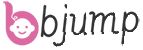
What is the HS Code for Agricultural Machinery Parts?
The Harmonized System (HS) code is an internationally standardized system used to classify products for [...]
What is the Meaning of CNC Machining?
CNC machining, which stands for Computer Numerical Control machining, is a fundamental and highly versatile [...]
What to Use to Grind Ceramic?
Cerámica, known for their hardness, resistencia al calor, and chemical stability, are widely used in various [...]
¿Qué debe saber sobre las tablas giratorias para el mecanizado de precisión??
Las tablas rotativas son herramientas versátiles que permiten un posicionamiento rotacional preciso de las piezas de trabajo, haciéndolos esenciales [...]
How to Choose a Brush Making Machine for Versatile and Quality Production?
Brushes are essential tools in daily life, from hair brushes and toothbrushes to paint brushes [...]
Can You Injection Mold Clear Plastic? A Technical Deep Dive into Transparent Polymer Processing
The ability to injection mold clear plastic is a cornerstone of industries ranging from consumer [...]
Cómo elegir y usar una zanjadora para proyectos de trincheras eficientes?
Las zanjas son máquinas potentes diseñadas para cavar trincheras precisas rápidamente, haciéndolos indispensables en la construcción, [...]
¿Cuáles son las ventajas de la trituradora de martillo??
En el mundo del procesamiento de materiales, the hammer crusher stands out as a remarkable piece [...]
¿Cuál es la función de perfeccionar la máquina??
En el ámbito de la fabricación de precisión, Las máquinas de perfeccionamiento son de herramientas indispensables, Jugando un crucial [...]
¿Cuál es la diferencia entre moho y fundición??
En el vasto reino de la fabricación, Los moldes y los castings juegan papeles fundamentales, yet their functions [...]
What is a Filter Cloth Used for?
In the world of filtration, filter cloth plays a pivotal role. It is a fundamental [...]
Es té negro de té oolong?
Al explorar el mundo diverso del té, es común encontrar preguntas sobre los diversos [...]
¿Cuánto cuesta una impresora 3D comercial??
En el campo de rápido crecimiento de la impresión 3D, La cuestión del costo es a menudo un [...]
¿Es moho o plástico de moho??
En el mundo de la fabricación de plástico, los términos "moho" y "moho" puede ser una fuente [...]
¿Qué es un trabajador de hierro hidráulico??
En el mundo de la metalurgia y la fabricación, a hydraulic ironworker is a versatile and powerful [...]
What is the difference between 60 mesh and 100 mesh filter?
In the realm of filtration, the choice of the right filter mesh size is crucial [...]
¿Cuáles son los 4 Types of Welding?
Welding is a crucial process in the fabrication and repair of metal structures, used across [...]
What is the Difference Between Forging and Molding?
Forging and molding are both metalworking processes used to shape materials into desired forms, pero [...]
¿Cuál es la diferencia entre CNC y la fabricación de chapa??
En el reino de la metalurgia, CNC (Control numérico de la computadora) y la fabricación de chapa son dos [...]
¿Qué son los dispositivos neumáticos??
Los dispositivos neumáticos son una parte integral de la tecnología moderna, encontrado en una amplia gama de [...]